Install
- Download the dmg disk image from the download page
- Mount the dmg file (double click).
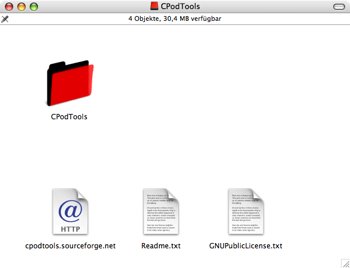
- Drag the CPodTools folder to the Applications or any folder you like on your local drive.
- In the CPodTools folder double click on the CPodTools App (the red box)
Update
- Download the dmg disk image from the download page
- Mount the dmg file (double click).
- Replace the CPodTools folder on your local disk with the one from the image.
Uninstall
- Move the CPodTools Folder to your trashbin
- You should also delete the file de.zhongtu.CPodTools.plist from the your User Library:Preferences folder